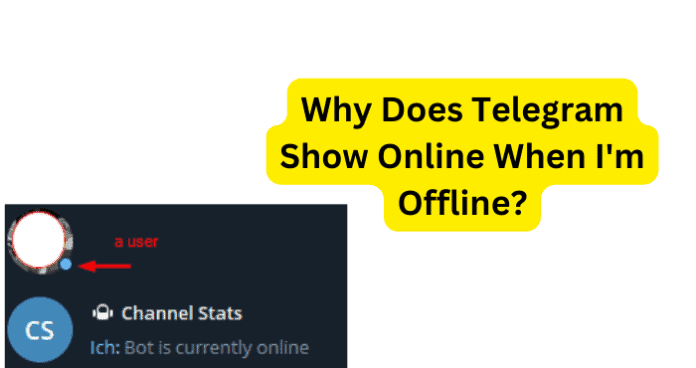Be sure to check your connection when you believe that the online/offline status reader is misreading your status. Also, as with anything technical, the online/offline status can glitch, misread, or can even bug out, resulting in it wrongly showing that you are online when you no longer are online. It is genuinely as easy as that, you or they could have accidentally opened the app just long enough for the online/offline status to be triggered. As previously stated, there are many possible variables that could cause such an occurrence. Below, you will find six possible scenarios that could explain how and why this is happening, read on to figure it out.
1. Not Enough Time Has Passed
It is very possible that simply not enough time has passed for the online/offline status reader to change its status for your account. This is kind of similar to what we discussed about having a weak or differing internet connection. If you are familiar with Telegram, you will likely know that there is a feature called “Last Seen Online,” which is a Privacy and Security setting on the instant messenger that is also adjustable. You can change your “Last Seen Online” time to “Everybody,” which will allow other users including the ones you have not added to see when you were last active on Telegram. You can also opt to set it to “My Contacts” or “Nobody,” the “My Contacts” option will only allow your contacts to see when you were last active on Telegram. Whereas the “Nobody” option will set it where no one will be able to see when you were last active. Now, this Privacy and Security setting could be connected to the online/offline status reader or at least slightly; however, it cannot be said for certain. Though it is possible that the setting option is causing the online/offline status reader to misread you as being online when you are offline.
2. They’re Active, and They’re Being Dishonest to You
If your friend or whoever says that they are getting off Telegram and you are still seeing their online/offline status reading as “online,” it is certainly within the realm of possibility that they are deceiving you. While it sucks to be lied to, it is a possibility that you should not rule out too quickly. Now, their reason for being dishonest to you is their own; however, it is equally possible that their online/offline status reader is misreading, glitching, or otherwise. You should not jump to the assumption that they are deceiving you but you should also not discard it as a possibility when they say they are getting off Telegram, yet their online/offline status is showing “online.”
3. The Account Was Hacked
While there is the possibility that they are being dishonest to you, it is also possible that the account has been hacked by someone. It may come as a surprise to some but accounts being hacked happens all of the time, and while Telegram is pretty good about keeping its user’s information safe; there is only so much it can do for some. While you may have an incredible amount of different passwords and security measures for your online activity, the same cannot be said for everyone else. As it is very possible that they were browsing the internet and somehow picked up some malware from a hacker doing what they do best, hack. If you believe that an account has been hacked, you should contact the person by different means such as texting them or messaging them on another app or website. Then notify them of your suspicion and you can also report, flag, and or report the account so that security measures can be taken by the actual user and Telegram’s IT department.
4. They’re on Telegram, But They’re Not Using Their Phone
Yet another possibility is they may be using their PC instead of using their phone, which also raises the possibility of them being dishonest to you. It is feasible that they were using Telegram on their smartphone, then they told you that they were getting off and got off while on their phone; however, they could have then switched to their PC, which would result in their online/offline status reading as “online” while you were lead to believe they are offline. Keep in mind that this is only a possibility, it is difficult to be certain that this is what is actually happening.
5. Telegram Is Glitching
As previously suggested, there is a very good possibility that the online/offline status reader on Telegram is simply glitching. The online/offline status reader on Telegram is but a part of technology, which means that it is susceptible to glitches, errors, and or malfunctions. With this in mind, it could certainly be that someone told you that they were getting off Telegram and they really did; however, the online/offline status reader for some reason is still showing them as “online.” This is quite common for online/offline status readers since they are not necessarily an integral part of the site/app, they do not see much attention to correcting their flaws or accuracy.
6. They’re Using It on Desktop, and It’s Running on Another Tab
When someone claims that they are getting off Telegram and yet their online/offline status is showing as “online,” it is very possible they were using Telegram on their desktop or laptop, then they left Telegram but they forgot to close out the tab that Telegram is running on. This means that they are still technically connected to their Telegram account, they may not be on a tab that Telegram is still running on, but the tab is still open; therefore, they are still “online” or on Telegram. This is actually quite common as it is easy for some to become distracted with other tasks, then they forget to close out the tab that Telegram is running on. So, while they are mentally off of Telegram, so long as the tab with Telegram is still open, their online/offline status will read as “online.” If you believe this is the case, and you can text them on their phone, you can have a little fun and tell them to learn how to close out a tab. This way you both have a laugh and none of their other contacts on Telegram have to feel like they are being dishonest to them.
How Accurate is Telegram Online Status?
As previously mentioned, the online/offline status reader for any app/site that offers it is not a vital feature it is only useful to have. This means that it does not receive much attention to ensure that it is super accurate, which by association also means that it is not accurate. As we discussed earlier in this feature, the online/offline status is susceptible to glitching, misreading, and or malfunctions. So, while it is good to know when your friend is online or offline, you should not completely trust that the online/offline status reader is entirely accurate.
Does “Online” On Telegram Mean Someone Is Chatting?
No, when you see that one of your contacts on Telegram is “online,” which is indicated by a green dot, it does necessarily mean that they are using the chat. It simply means that they are on the app and as previously mentioned, they could have simply left the tab open on their desktop/laptop, which will make their online/offline status show them as being “online.” They may not be technically online; however, when the tab is left open and is not completely closed out, their status will still read as online. Also, if they do not completely sign out of their Telegram account their online/offline status can still show them as being online when in actuality they are not online. Now, this is not too common of an occurrence; however, it does still happen here and there. Though if someone is on the Telegram app, it does not strictly mean that they are chatting.
If Telegram Is Running in The Background Does My Profile Show As “Online”?
No, when the Telegram app is running in the background it will not show you as being “online.” While apps can perform many functions while running in the background as depicted in our article on Background App Refresh; however, the Telegram app should not count you as logged in (online) when the app is running in the background. The Telegram app should only count you as being online when you have the app open, which is when the app is in the foreground (active state). Telegram is an excellent instant messaging service, and the online/offline status can be useful at times; however, as we have explained, it is not always entirely accurate. Keep this in mind before you jump to conclusions about how honest or dishonest someone is being with you when they say they are getting off Telegram and their status still shows them as being “online.” Also, remember that there is not a lot of detail or attention that is given to the online/offline status of apps/sites, so it is difficult to put your full trust in what it tells you. While it is good to know when someone is online or not, it, unfortunately, cannot be trusted to tell you the whole truth. We hope you found this feature helpful and if you did, consider sharing it with a friend or family member that might be curious about the “online” status on the Telegram app.