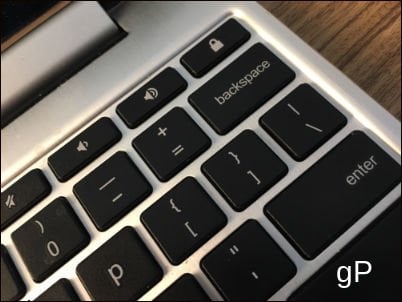What’s the difference between Delete and Backspace? Quite simply, Backspace erases the character immediately before the cursor and Delete erases the character immediately after the cursor.
I’ve had a Chromebook for a little over a year and I still dig it. It’s all I bring with me when I travel, and for sitting around on the couch editing or writing long emails, it’s second only to my wife’s MacBook Air (and a heckuva lot cheaper). What you lose when you scrunch down a laptop into a 10-inch form factor is a keyboard real estate. That includes the little cluster of keys in the middle the includes INSERT, HOME, END, DELETE, PAGE UP and PAGE DOWN. The ALT + BACKSPACE keyboard shortcut replaces the DELETE key and now that I know about it, I use it quite often. While we’re at it, I may as well share some other handy Chromebook keyboard shortcuts ALT + BACKSPACE, as I mentioned, is DELETE—that is, delete the NEXT letter after the cursor. CTRL + BACKSPACE will delete the previous word. SHIFT + ALT + BACKSPACE will clear autofill form data on a page. ALT + UP is PAGE UP. ALT + DOWN is PAGE DOWN. SEARCH BUTTON + LEFT is HOME. SEARCH BUTTON + RIGHT is END. To type SCROLL LOCK… just kidding, there is no scroll lock on the Chromebook. What does scroll lock even do? Does anyone know? Need help with any other Chromebook keyboard shortcuts or tips? Ask about it in the comments and we’ll see if we have an answer. For the HP Chrome Book.. HOLD DOWN the CTRL/ALT/Backspace keys for 2-3 secs and it will delete the unwanted page!! Comment Name * Email *
Δ Save my name and email and send me emails as new comments are made to this post.
![]()