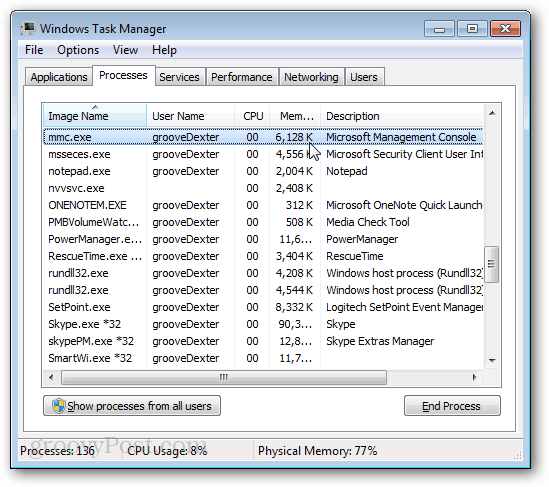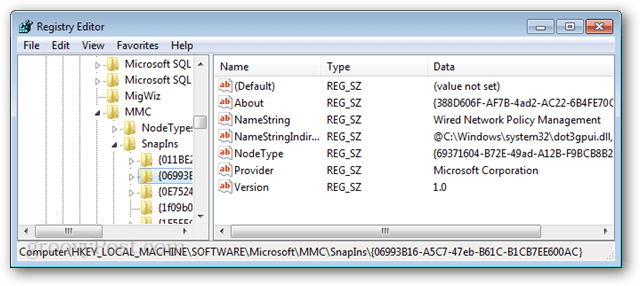MMC, also known as “Microsoft Management Console,” uses host component object models known as snap-ins. These constitute various management snap-ins accessed from the Control Panel, such as the Device Manager. These management snap-ins often provide a graphical user interface for making manual changes to the Windows Registry. Below is a list of some of the snap-ins common in Windows 2000 through Windows 8. These can be launched by directly typing them into the Start Menu or a Run dialog (Windows + R). If you are not currently running a snap-in, it is unlikely that MMC.exe will even be running. MMC snap-in dll links are stored in the Windows registry at:
HKEY_LOCAL_MACHINE\Software\Microsoft\MMC\SnapIns
Conclusion
MMC.exe is a core administrative process of Windows that should only be running when a related Component Object Model – aka “snap-in” – is running. This process is built-in to every modern version of Windows and shouldn’t be causing any problems. However, if you are not running a snap-in and see this process in the Task Manager, there is a chance that it is a virus disguising itself as an otherwise legitimate service. Comment Name * Email *
Δ Save my name and email and send me emails as new comments are made to this post.
![]()