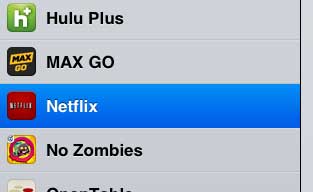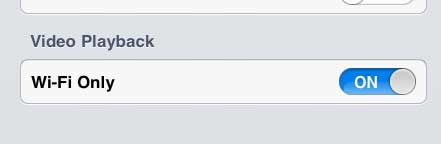While this additional money might be worth it if the data usage was unavoidable, you may not want to pay extra because you were streaming a mobile on the wrong Internet connection. Our tutorial below will show you how to change a Netflix setting on your iPad so that you don’t accidentally use Netflix while you are connected to a cellular network.
How to Make Sure Netflix Doesn’t Use Cellular Data on an iPad
Our guide continues below with additional information on how to restrict Netflix to Wi-Fi on an iPad, including pictures of these steps. Having an iPad that can connect to cellular networks is great when you are traveling. You can access Internet resources from almost anywhere, ensuring that you are never out of reach. But you can also use features like Netflix, which can make a pretty large dent in your monthly data allotment when it is used on a cellular network. Fortunately, it is possible to restrict Netflix so that it can only be used on a Wi-Fi network. Related Topic: Would you like to make calls over your wireless network? Our how to enable Wi-Fi calling on an iPhone tutorial will show you how ot find and activate that feature.
How to Only Watch Netflix on Your iPad When Connected to WiFi (Guide with Pictures)
This is a great way to curb the use of the data allotment on your cellular plan, especially if you have a child that likes to watch Netflix on the iPad. It’s simple to set up and could wind up saving you some money. So continue below to view the steps required to only allow Netflix on Wi-Fi networks.
Step 1: Tap the Settings icon.
Step 2: Scroll to the bottom of the column on the left side of the screen, then select the Netflix option.
Step 3: Move the slider to the right of Wi-Fi Only to the On position.
Now that you know how ot make sure that Netflix is only useable when you are on a Wi-Fi network you can save yourself some potential hassle in the event that someone tried to use it while they were connected to a cellular network. There are versions of the iPad that don’t even have a cellular option. Aside from not requiring a monthly payment, then device itself also costs significantly less. You can check out the Wi-Fi only iPad Mini here. If you can’t seem to turn off the subtitles in Netflix on your iPad, then this article can help. After receiving his Bachelor’s and Master’s degrees in Computer Science he spent several years working in IT management for small businesses. However, he now works full time writing content online and creating websites. His main writing topics include iPhones, Microsoft Office, Google Apps, Android, and Photoshop, but he has also written about many other tech topics as well. Read his full bio here.
You may opt out at any time. Read our Privacy Policy