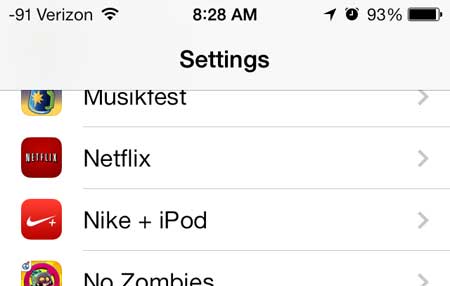They also have apps for many devices, including the iPhone. If you are using the Netflix app on your iPhone and you’re worried about data usage, our tutorial below will show you a setting to change that can help/
How to Restrict Internet Access on iPhone for Netflix
Our guide continues below with additional information on how to restrict Netlfix to Wi-Fi on an iPhone, including pictures of these steps. The iPhone is capable of doing so many things that it can quickly become your go-to device for things that you might not have even considered. It can even stream videos from the Internet from services like Netflix, allowing you to entertain yourself without downloading large files to your phone and taking up a large percentage of your limited storage space. But streaming Netflix videos on your phone can use a lot of data if you are connected to your cellular network, which can wind up costing you a lot of money if you go over your monthly data allowance. Fortunately, you can restrict the Netflix app so that it will only connect to the Internet when you are connected to a Wi-Fi network. Related Topic: If you also watch Netflix on your TV, then you may be wondering how to stop Netflix from auto-playing previews on the Home screen.
How to Only Allow Netflix to Play When Connected to Wi-Fi (Guide with Pictures)
This is a great setting to use if you have younger children on your cell phone plan who might not realize how much data they are using by streaming Netflix. Not only will it limit your cellular data consumption, but the Netflix videos will usually play better when you are connected to Wi-Fi because it is usually a faster, stronger connection. You can read this article to learn how to connect your iPhone to a Wi-Fi network. So follow the steps below to learn how to restrict Netflix to Wi-Fi in iOS 7.
Step 1: Touch the Settings icon.
Step 2: Scroll down and select the Netflix option.
Step 3: Move the slider next to Wi-Fi Only from the left to the right.
The setting is enabled when you see green shading around the slider button, as in the image below.
Now that you know how to limit Netflix to Wi-Fi networks you can take better control over how much of your cellular data that app is using on your iPhone. Note that you can choose which apps on your iPhone can use cellular data by reading this article. This can be very helpful if you often go over your monthly data allowance and are paying extra for the additional data that you are using. After receiving his Bachelor’s and Master’s degrees in Computer Science he spent several years working in IT management for small businesses. However, he now works full time writing content online and creating websites. His main writing topics include iPhones, Microsoft Office, Google Apps, Android, and Photoshop, but he has also written about many other tech topics as well. Read his full bio here.