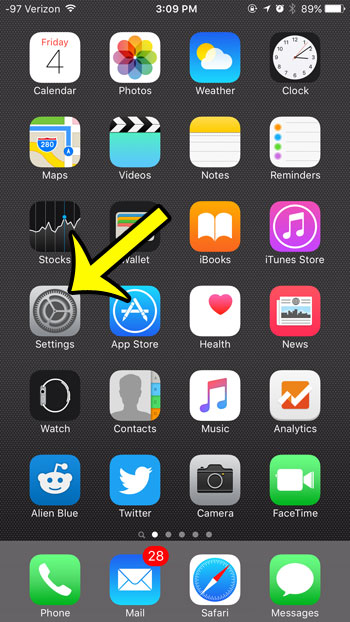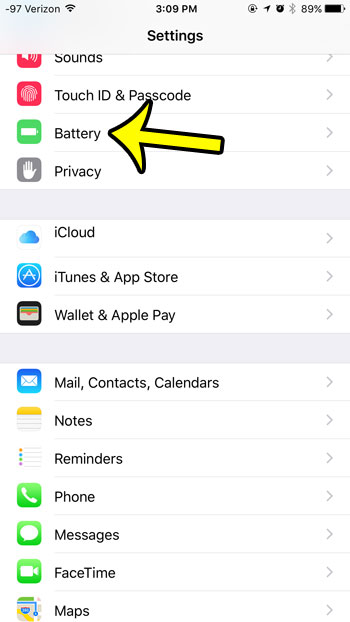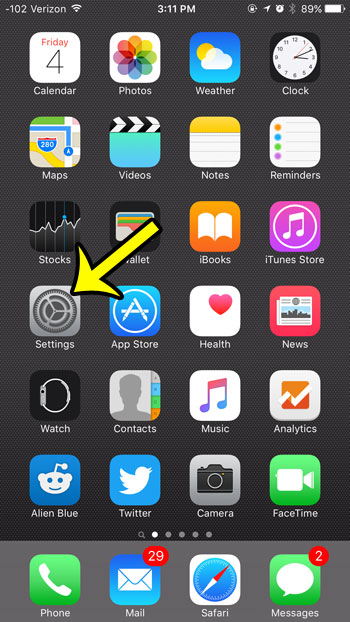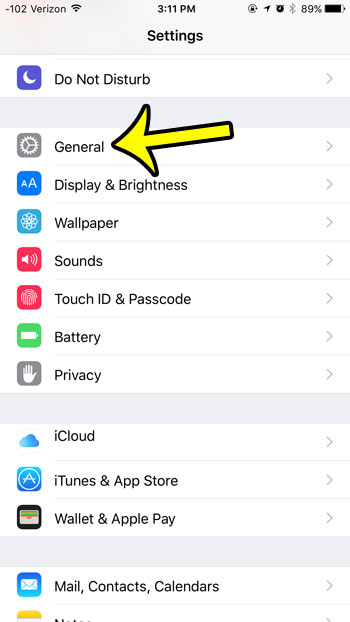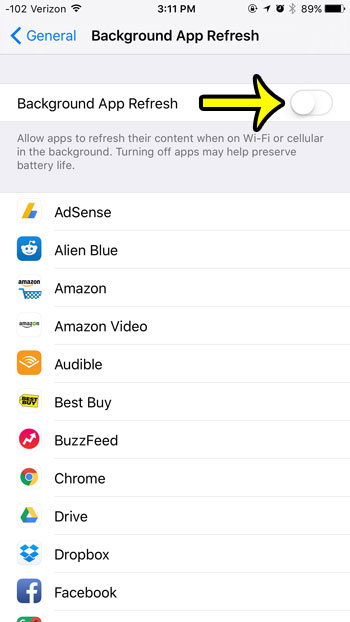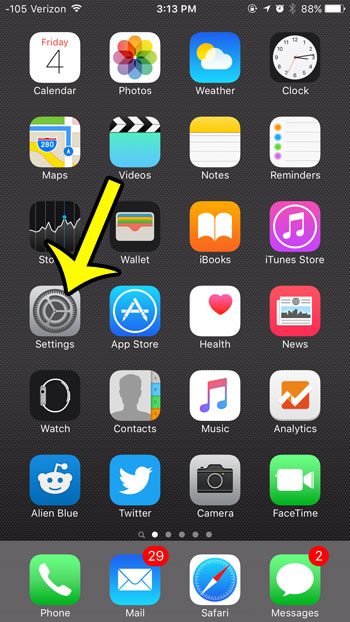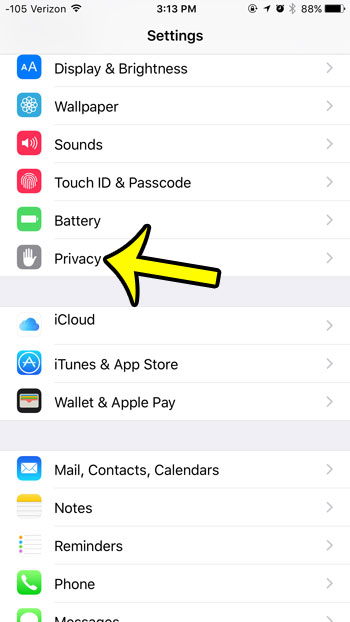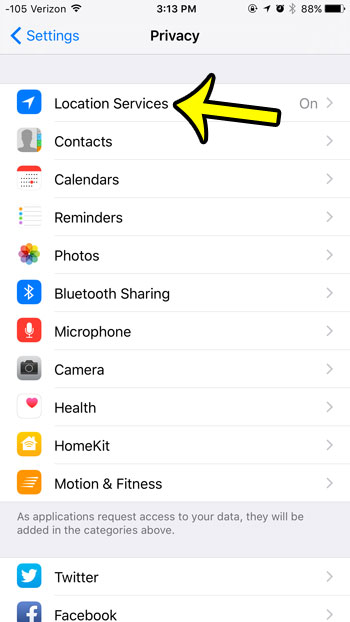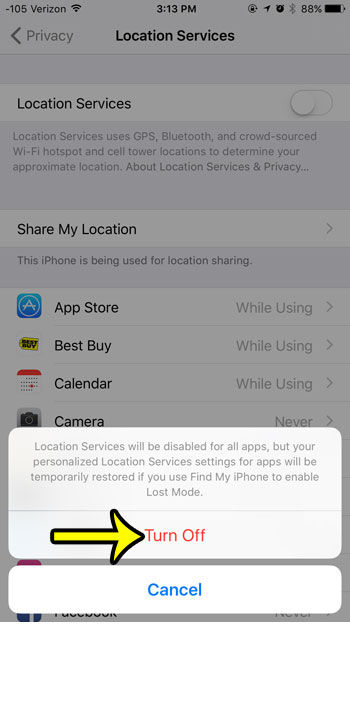Our guide below will show you how to enable Low Power Mode, as well as two other settings that you can consider disabling to try and improve the life of your battery.
Extend Battery Life in iOS 9
Device used: iPhone 6 Plus Software version: iOS 9.1 The steps below will show you three settings you can use to make your iPhone battery last longer on a single charge.
1st Option – Enable Low Power Mode
This option was first introduced in iOS 9, and will simultaneously reduce or turn off some of the utilities on your iPhone that are consuming the most power. This is one of the most effective ways to improve your battery life. You will know that low power mode is activated on your iPhone when the battery icon at the top-right corner of the screen is yellow.
2nd Option – Disable Background App Refresh
The apps on your iPhone constantly need to access the Internet to refresh the data that they display. This refresh action can be a surprising drain on your iPhone’s battery, and may not provide enough additional benefit to be worthwhile.
3rd Option – Turn Off Location Services
Many of the apps on your iPhone will use Location Services to provide you with relevant information about your current location. This will cause your iPhone to use its battery. If you do not need information that is specific to your location, then you can turn off this option to improve your battery life.
These are just a few of the ways that you can make your battery last a little longer between charges. If this still is not enough to get you through an entire day at work or school, then consider getting a portable battery charger. They are inexpensive, portable, and can provide the extra boost of power when you are unable to plug in your charger. Did iOS 9 force you to switch to a 6 digit passcode that is annoying to enter? Learn how to switch back to the 4 digit passcode on your iPhone and make it a little easier to unlock your device. He specializes in writing content about iPhones, Android devices, Microsoft Office, and many other popular applications and devices. Read his full bio here.