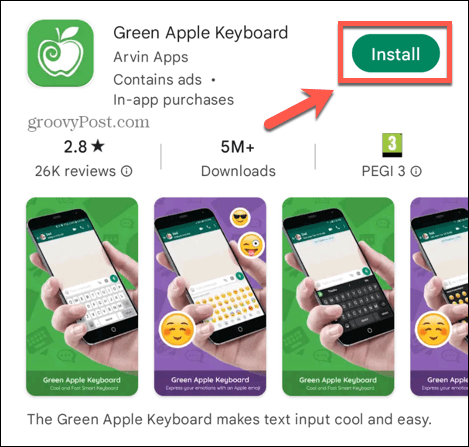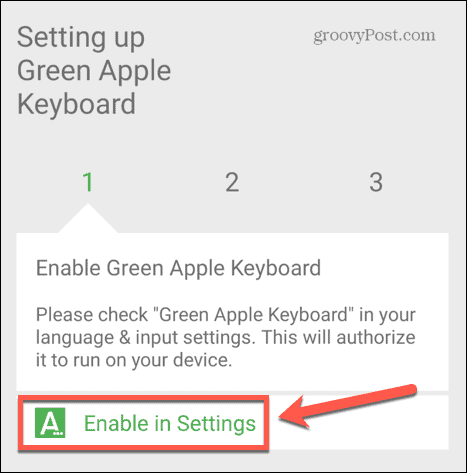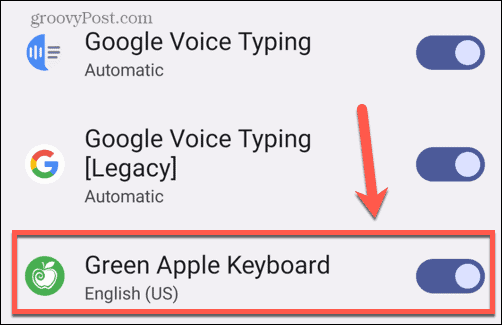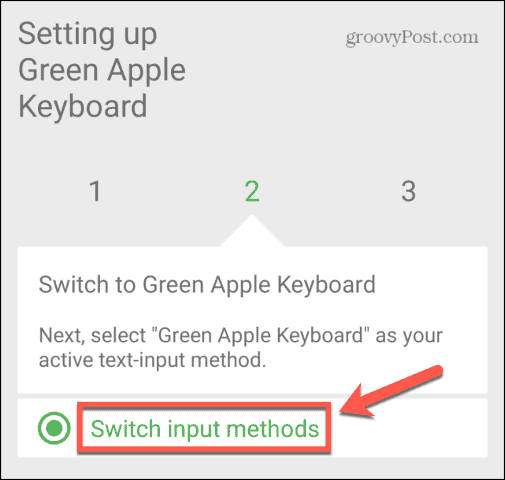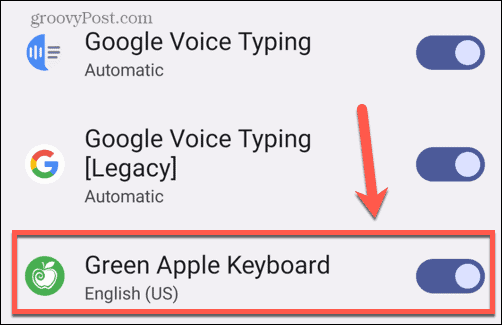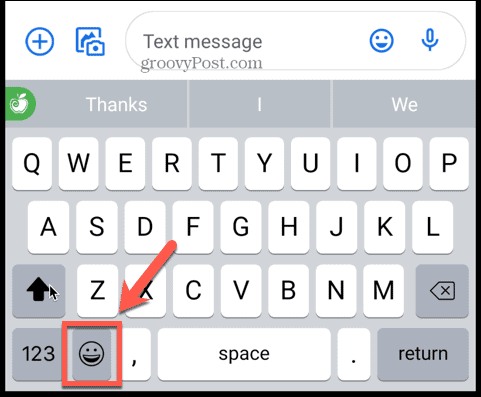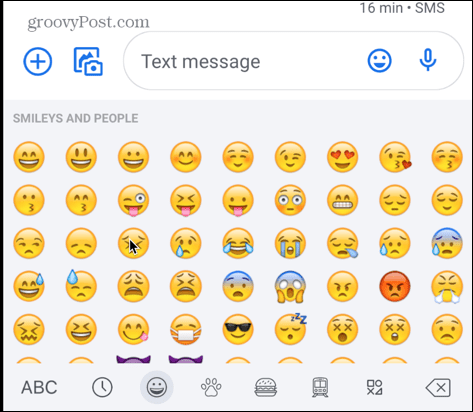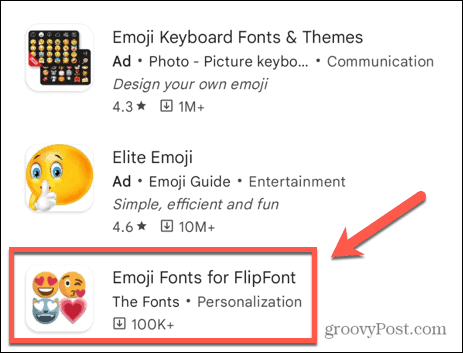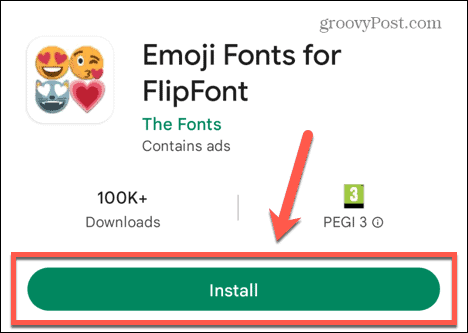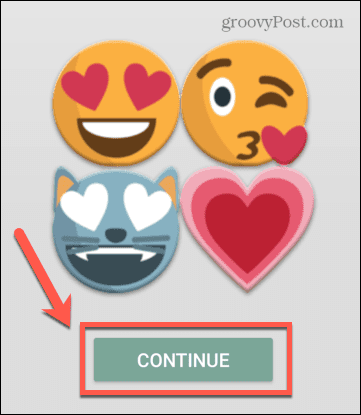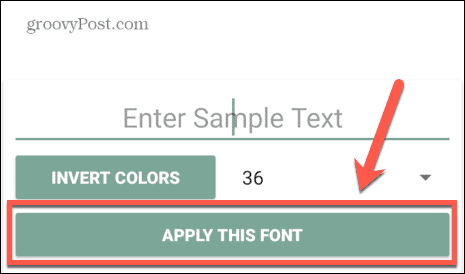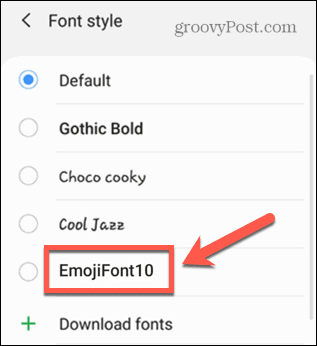Well, the good news is that you don’t have to throw in the towel and buy an Apple product. It’s possible to get Apple-style emojis right on your Android phone. By installing a keyboard app or font style, you can use iPhone-style emojis from directly within your messaging apps. Here’s how to get iPhone emojis on an Android device.
How to Get iPhone Emojis on Android Using a Keyboard App
One method of getting iPhone emojis on your Android phone is to install a keyboard app. These apps allow you to replace the default keyboard with one from an app. There are many apps that include keyboard pre-sets that allow you to use iPhone style emojis. A search for ‘iPhone emoji keyboard’ in the Google Play Store will bring up a wide range of options. We’ll take a look at how to use one such app called Green Apple Keyboard. To get iPhone emojis on Android using the Green Apple Keyboard app:
How to Get iPhone Emojis on Android Using a Font Style
Some Android phones allow you to choose the default font style, although this is not the case for all phones. If your phone allows you to change the default font style, then you can install a font that includes iPhone emojis and use them in your messaging apps. If your phone doesn’t allow you to change the default font, then the steps below won’t work for you. To get iPhone emojis on Android using a font style:
Getting the Most From Your Android Phone
Learning how to get iPhone emojis on Android allows you to use Apple emojis without getting an iPhone. It’s just one of the ways that Android phones can prove to be far more customizable than their Apple counterparts. There are plenty more things you can do to make your Android experience even better. You can change your app icons on Android to give your screen a more stylish look. You can add Spotify to your lock screen so that you can control the app even when your phone is locked. If you want to manually add apps, you can install APK files on Android. Comment Name * Email *
Δ Save my name and email and send me emails as new comments are made to this post.
![]()