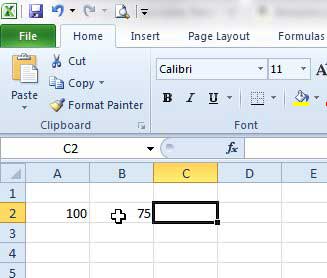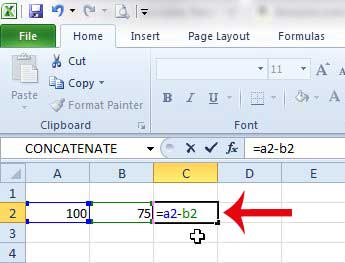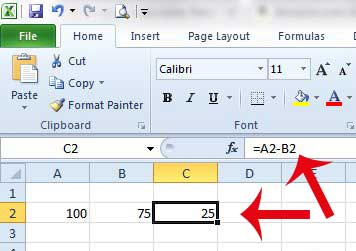If you are also using Microsoft Excel 2013, then you may want to check out our how to subtract in Excel guide concerning that version of the application.
How to Subtract With Excel
One of the nice things about using formulas in Excel instead of manually performing the subtraction on a calculator is that Excel will automatically update the value in the cell if you change one of the original values. This is very helpful if you want to create a spreadsheet that you use as a template for a certain report, as you can simply replace a certain value with something else and still have the subtraction formula provide you with an answer. Step 1: Open your spreadsheet in Excel 2010. Step 2: Click inside the cell in which you want to display the difference from your subtraction formula. Step 3: Type =XX-YY into the cell, where XX is the cell containing the first value, and YY is the cell containing the value that you want to subtract from it. Step 4: Press Enter on your keyboard to execute the formula and display the result of the subtraction in the cell. If you look at the formula bar above the spreadsheet, you will see that the formula is still in the cell There is another helpful function in Excel called concatenate that allows you to automatically combine values in cells. Find out more about concatenate and how to use it with this article. After receiving his Bachelor’s and Master’s degrees in Computer Science he spent several years working in IT management for small businesses. However, he now works full time writing content online and creating websites. His main writing topics include iPhones, Microsoft Office, Google Apps, Android, and Photoshop, but he has also written about many other tech topics as well. Read his full bio here.
You may opt out at any time. Read our Privacy Policy